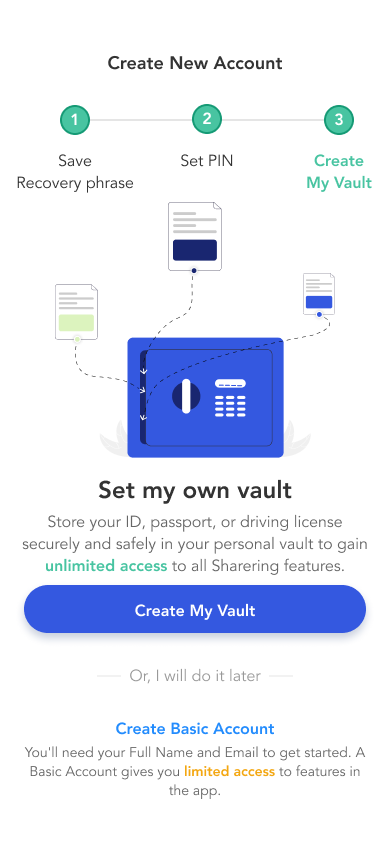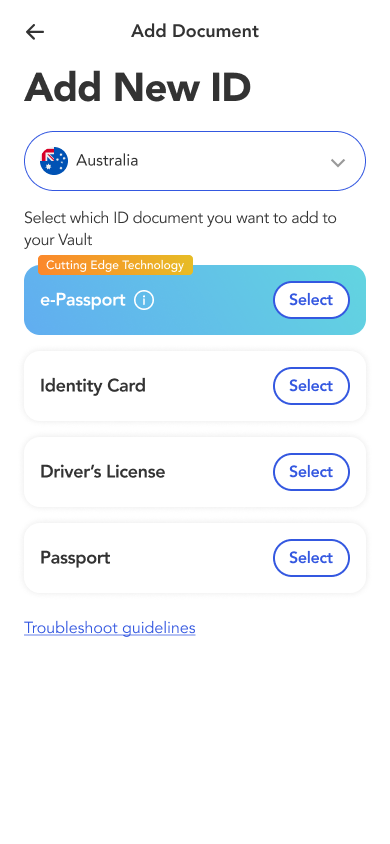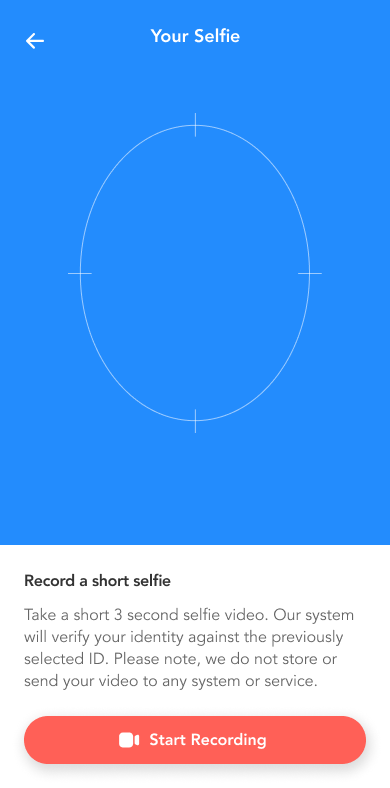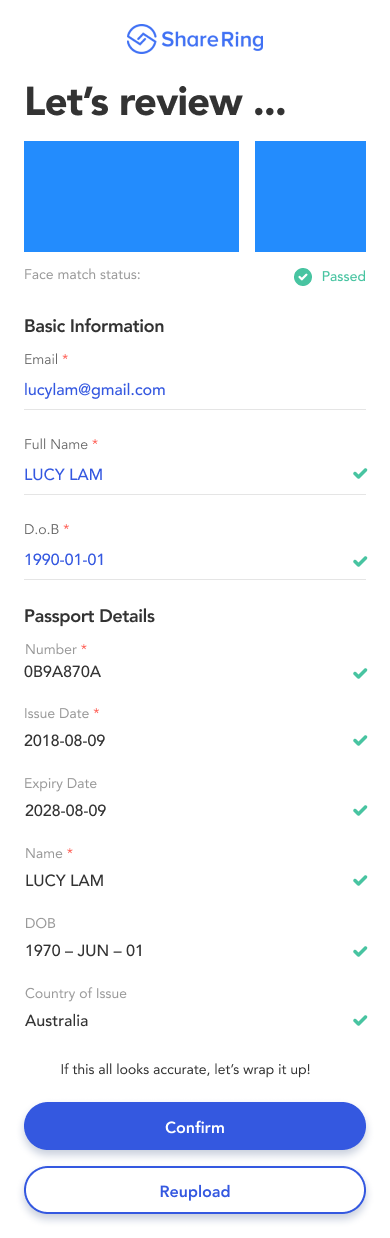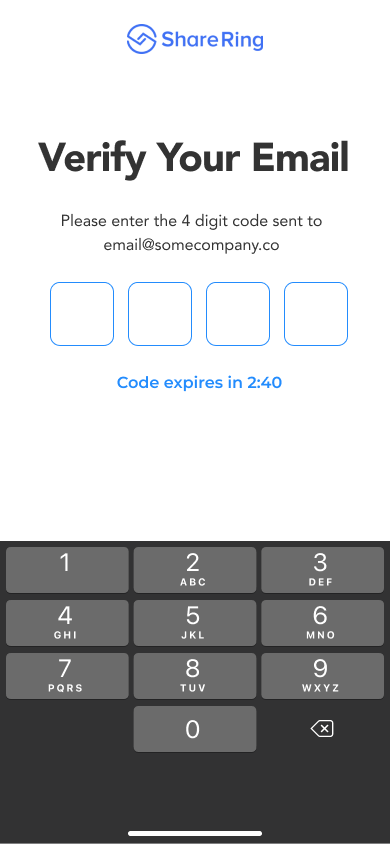Guide
The user Vault is a component where users can add, store, and manage any documents in secure place. The documents are all encrypted and a hash of the documents is stored on the blockchain, the hash on the blockchain is used to prove the integrity of the information. The documents users upload can passports, driver's licenses, identity cards, Covid test certificates, Covid vaccination certifications, and diploma certificates, etc.
The process to create a Vault is:
- Choose the option Create My Vault at the current screen.
- From the Add Document screen use the drop-down to select your country.
- Follow steps for your selected document type, then Scan the document.
- Record a selfie.
- Review the information.
- Verify your email to complete creating your new vault.
A new vault is successfully created! You will get to the home screen after the vault is created.
Note: Once your new vault is created, all your information and identity document (passport/ ID card/ DL/ aadhaar card) will be encrypted and put on blockchain, it will create a transaction hash.