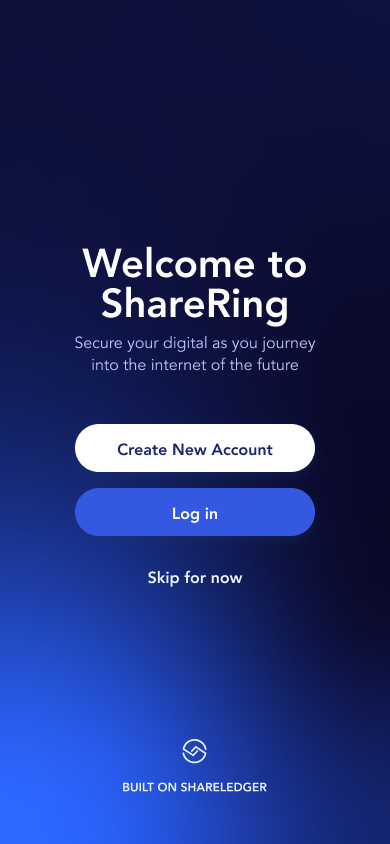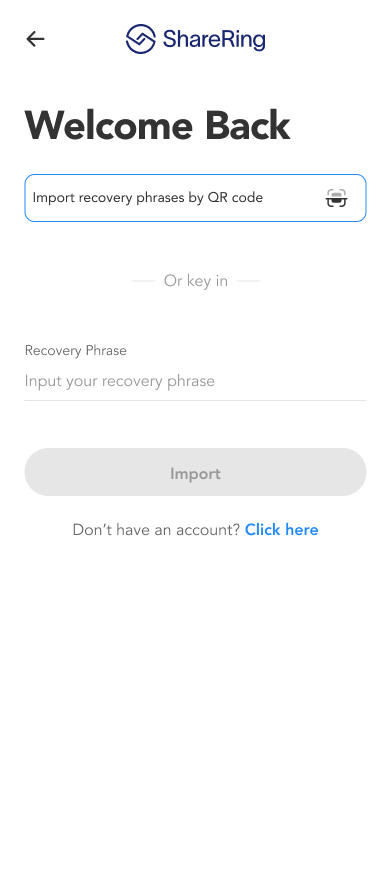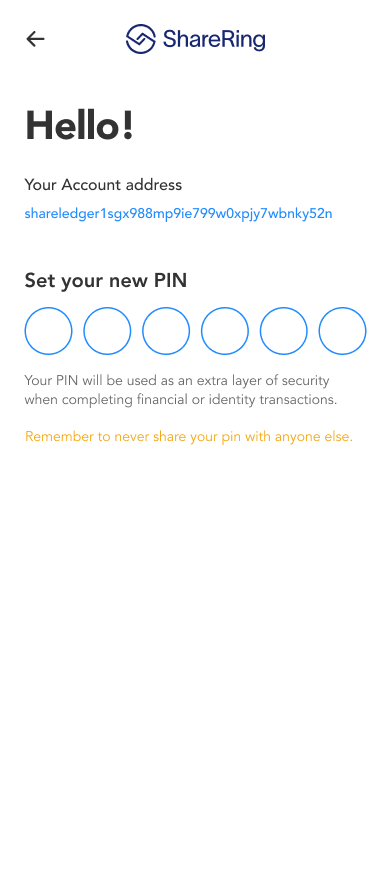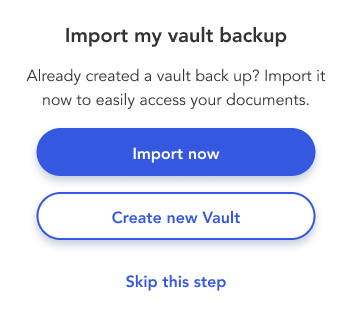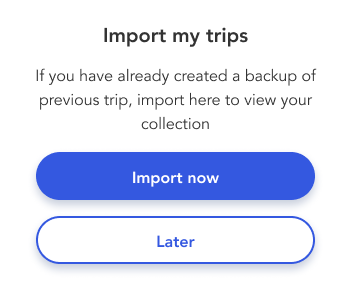Guide
You can to import your vault backup or create a new vault at the login step.
The precondition of login is as below:
- You have recovery phrases for my ShareRing account.
- And now you need to Log in ShareRing app.
The user flow is as below:
- First you will see a Welcome screen which has two options:
- Create New Account
- Login
- Select Login.
- Import your recovery phrases.
- Set and confirm your PIN.
- Next, you will see an Import now button, tap the button, you will be redirected to a screen to select a backup file to import. After the file has been successfully imported, you will be logged into the app and brought to Home screen. If the file import is unsuccessfully, you will see a Retry popup and can try again again.